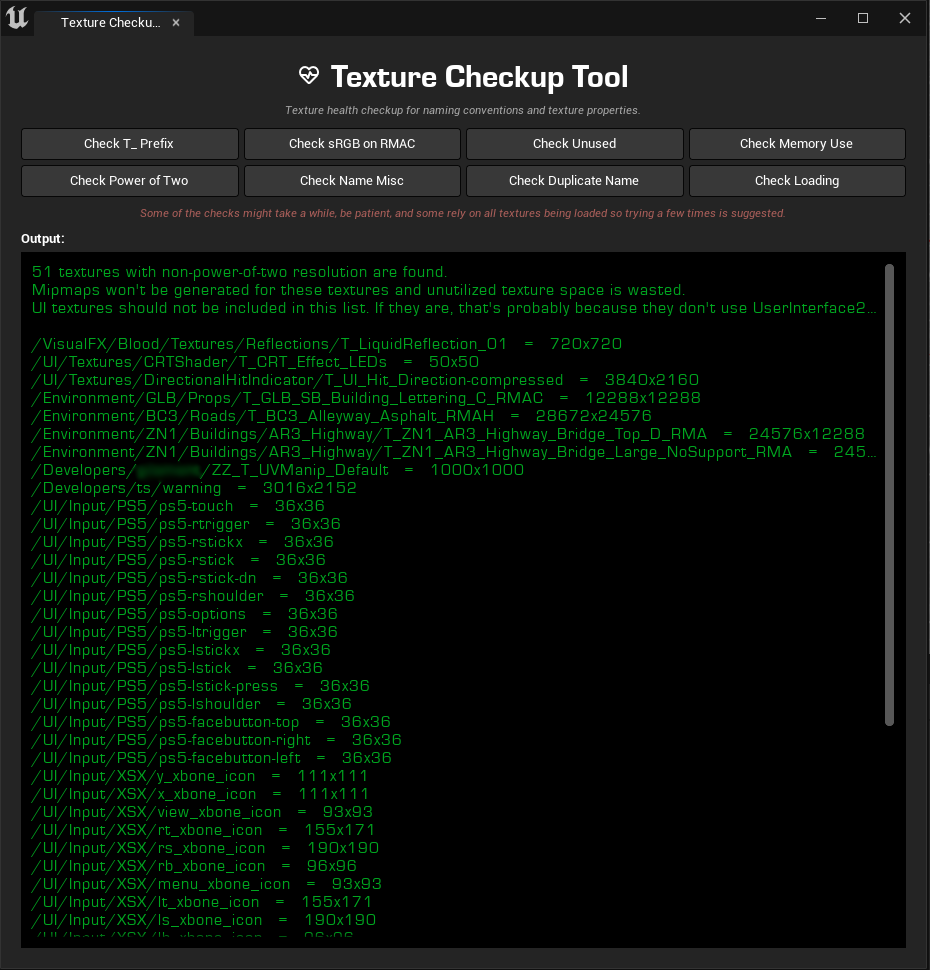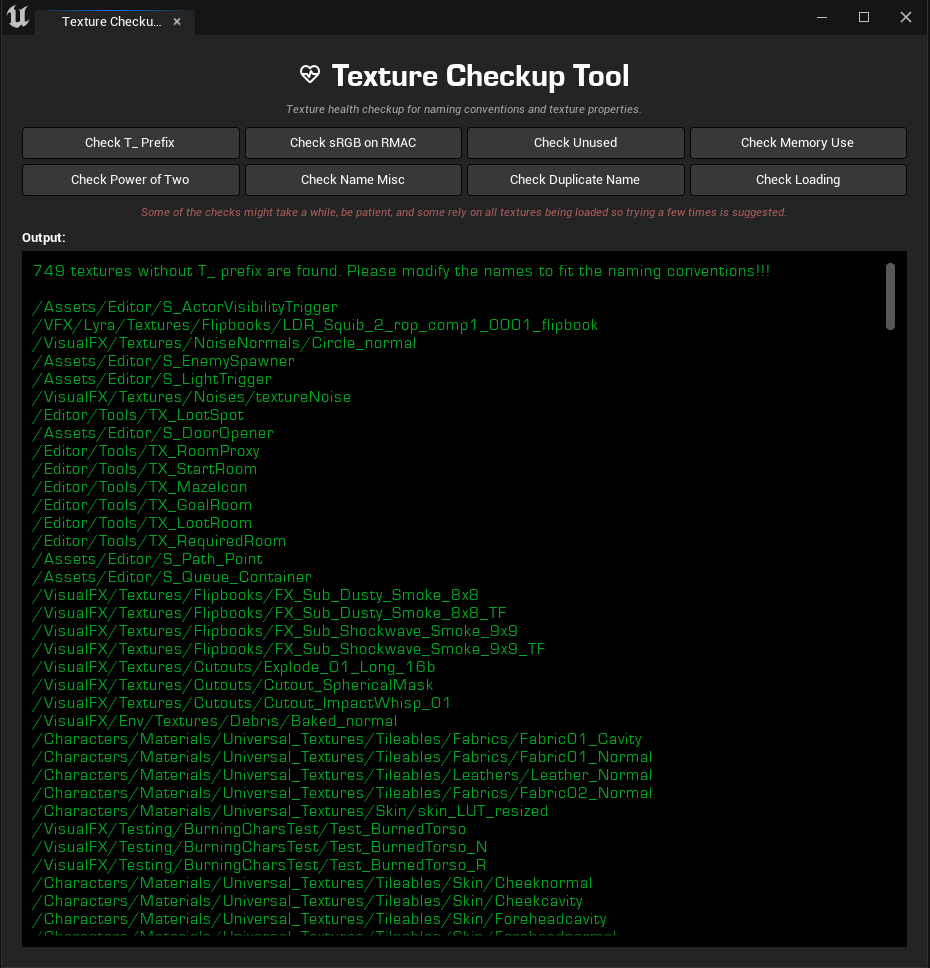The tool was made for an unannounced project where a large number of assets were present. With the fast speed of development, a tool was necessary to keep track of the oversights regarding texture assets and obsolete texture assets. I developed the Texture Checkup Tool using the Unreal Engine 5 editor utility widget.
It has 8 functionalities as seen above, including checking for prefixes and other naming conventions, checking for textures with no references, checking for texture sizes in the memory, checking if all the textures can be loaded into the memory, checking, through their suffixes, if any lighting-related textures have sRGB enabled, and checking if all the textures are sized power-of-two.
It lists all the textures together with their file addresses in a selectable manner, so that the text can be copy-pasted. Every check also includes a helpful tip at the top.